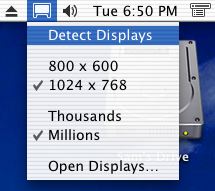Decembers Archive
Monday, December 23, 2002- VPN in Mac OS X, for free.
By: Sam Novak
VPN is a valuble asset in the business world, allowing the working force to work from anywhere in the world :@, and with the switch to 10.2, mac users have most of the features OS 9 gave us. To connect to a VPN in 10.2 follow these steps.
Open "Internet Connect" in you apps folder. Then Click File from the menu bar, and then "New VPN connection". You should get a window like this.
Fill in the nessesary info and connect. To connect to Shared Folders in windows network through your VPN connection, go to the Finder and press CMD+K or Go, then Connect to Server. In that window fill in the Remote IP (found in your connection log in the Internet Connect program under Window, then Connection Log). Then connect to whatever you like.
Wednesday, December 18th, 2002- Creating a Web Album in Elements and Photoshop.
By: Sam Novak
This tip is part 2, from mondays tip. Because many people don't have both Dreamweaver and Fireworks, so i decided to show you guys how to do the exact same thing (or even better), in Adobe Elements or Adobe Photoshop.
First, In Elements, Click "file" from the menu bar, then choose "Web Photo Gallery". In Photoshop, click "file" form the menu bar, go down to "automate", then choose "Web Photo Gallery".
Once you've got to that window, you'll be faced with a plethora of options. Having a Great looking photo album online is no longer hard and tedious. Be sure to check these tips out. If you missed the same tip on dreamweaver go here.
Monday, December 16, 2002- Custom Album in Dreamweaver
By: Sam Novak
Creating Albums online is great! Right? Well its nice to share all of your photos, but its a drag having to make a site with them, especially if you want navigation on each page. Here's a way to do it simply and fast in Dreamweaver. By the way, you need fireworks to do this.
1. Click "Commands" on the Menu Bar, then click "Create web Photo Album".
2. Next you will have a window, with a bunch of options. Fill out the necessary. eg Source files/pictures, and destination folder.
3. Press OK and your done. Dreamweaver will take all the pictures and resize them, make thumbnails and html pages.
Tomorrow i'll show you the exact same tip in another commonly used desktop publishing programs.
Friday, December 13, 2002- Who ever said IE was king was dead wrong.
By: Sam Novak
For the longest time i have had this great browser i just overlooked to tell you guys about. For those of you who have tried Mozilla, you know about the slow load times, and some what of a 'non-mac' interface.
Chimera changes all that. Chimera is possibly the best browser i have ever used with OS X. Load times are faster than IE, Opera and Mozilla, renders are fast and always constant, and everything is just plain great.
So i guess my tip is to rid yourself from IE and go for Chimera. Although the version is still in 0.6b it is stable and quick.
You can check out Chimera at the Chimera Page, and make sure you download the nightly builds from the ftp.
Happy Browsing!
Tuesday, December 10, 2002- Detect your displays in OS X
By: Sam Novak
Theres a little nifty feature in Jaguar now that lets you detect any new monitors or external outputs. For this tip you have to have the monitor icon in your menu bar, and you should have more than one monitor.
You'll notice when you plug your second monitor in, when running Jaguar, that it doesnt turn on like usual. In jaguar you would have to reboot your computer to get the second monitor up. But not Now.
Plug the second monitor in. Click your displays button in your menu bar. Click "Detect Display". Any your done. Your second monitor will be up and running in no time.